scss的基本使用总结
前言:本文是对《SCSS 日常用法》 一文的提炼总结;
一、关系
简单来说: scss(less/sass) = 有 逻辑 的 动态 css
less和sass是两种css的预编译语言,两种语言是动态的css,且最终都会转化成css执行。scss是sass3引入新引入的,其语法完全兼容css3,并且继承了sass的强大功能。scss和sass的区别在于前者语法格式上需要{}和;,而后者多用缩进表达,语法较为简洁。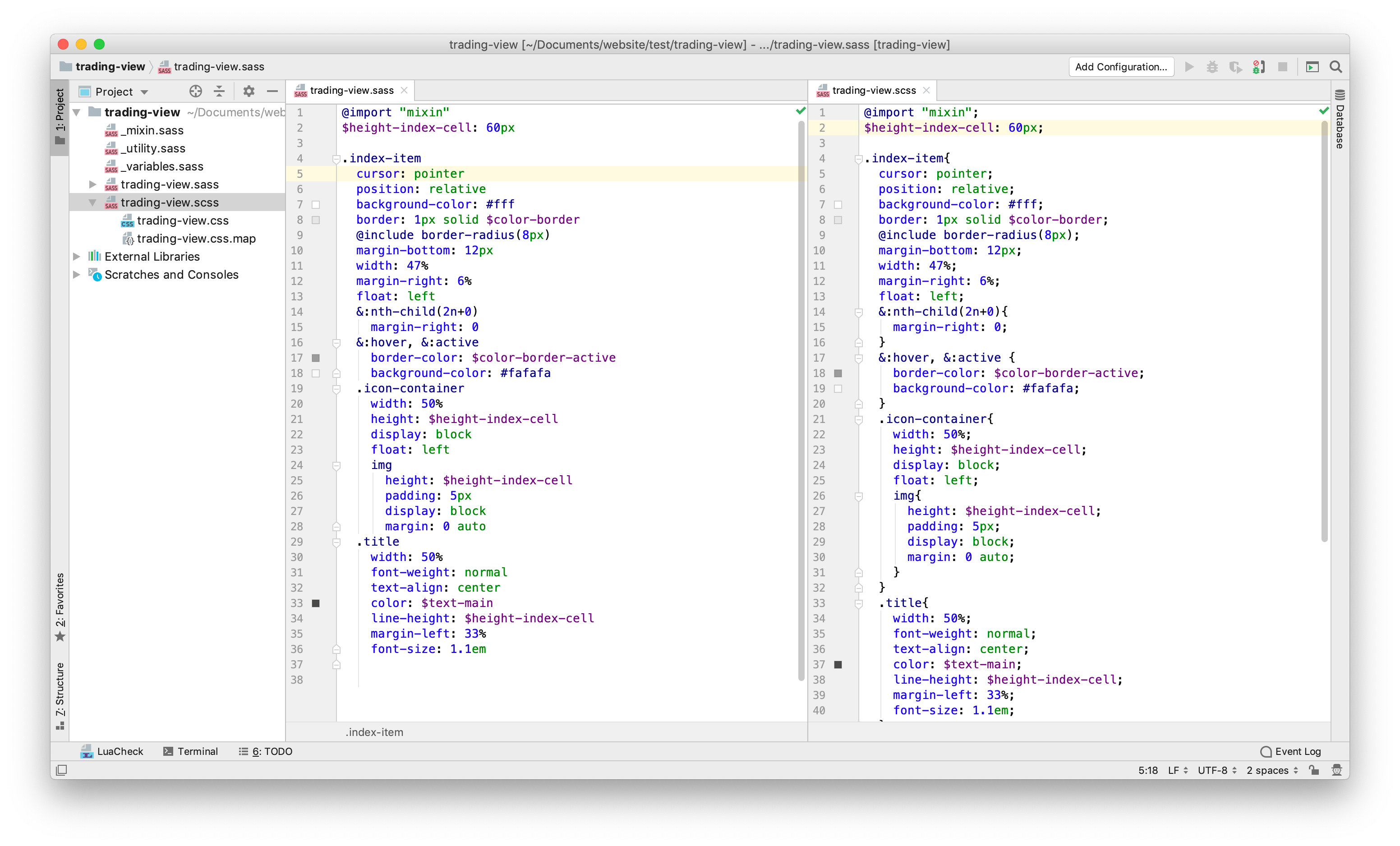
二、引入
一般scss搭配vue使用,即在 xxx.vue 中声明引入:
1 | |
三、动态
引入变量
使用scss1
2
3
4
5
6
7
8
9
10
11
12
13
14// 定义变量 Colors
$red: #CD594B !global;
$yellow: #F8CE5E;
$green: #4B9E65;
// 定义变量 Unites
$btn-lineheight: 26px;
// 使用变量 Colors, Unites
.btn-success {
background-color: $green;
line-height: $btn-lineheight;
color: #fff;
}生成
css1
2
3
4
5.btn-success {
background-color: #4B9E65;
line-height: 26px;
color: #fff;
}嵌入字符串:
#{ 变量 }
使用scss1
2
3
4
5$bg-path: "./img";
.card{
background-color: url("#{$bg-path}/card-bg.png" center center);
}生成
css1
2
3.card{
background-color: url("./img/card-bg.png" center center);
}导入文件:
@import
使用scss1
2
3
4
5
6
7
8
9
10
11
12
13// _variables.scss
$bg-btn: #ddd;
$color-btn: #444;
// btn.scss
@import "_variables";
.btn{
display: inline-block;
padding: 3px 6px;
background-color: $bg-btn;
color: $color-btn;
}生成
css1
2
3
4
5
6.btn{
display: inline-block;
padding: 3px 6px;
background-color: #ddd;
color: #444;
}相互嵌入,扩展:
@mixin@include使用
scss1
2
3
4
5
6
7
8
9
10
11
12
13
14
15// @mixin 如果没有调用,不会被渲染
@mixin rounded($conor: 5px){ // 定义 mixin 并设置默认值 5px
-webkit-border-radius: $conor;
-moz-border-radius: $conor;
border-radius: $conor;
}
.btn-rounded{
@include rounded(); // 这里引用上面的 mixin,默认值 5px
}
.btn-big-rounded{
@include rounded(10px); // 这里引用上面的 mixin,并设置值 10px
}生成
css1
2
3
4
5
6
7
8
9
10.btn-rounded{
-webkit-border-radius: 5px;
-moz-border-radius: 5px;
border-radius: 5px;
}
.btn-big-rounded{
-webkit-border-radius: 10px;
-moz-border-radius: 10px;
border-radius: 10px;
}继承:
@extend
使用scss1
2
3
4
5
6
7
8
9
10
11
12
13
14
15
16.danger{
background-color: #FF3B30;
}
.round{
-webkit-border-radius: 5px;
-moz-border-radius: 5px;
border-radius: 5px;
}
.btn{
display: inline-block;
padding: 3px 6px;
}
.btn-danger{
@extend .danger, .round, .btn;
}生成
css1
2
3
4
5
6
7
8
9
10
11
12.danger, .btn-danger {
background-color: #FF3B30;
}
.round, .btn-danger {
-webkit-border-radius: 5px;
-moz-border-radius: 5px;
border-radius: 5px;
}
.btn, .btn-danger {
display: inline-block;
padding: 3px 6px;
}四、逻辑
判断:
@if@else
使用scss1
2
3
4
5
6
7@if $name == normal { // 判断 $name 是否为 'normal'
color: #333; // 如果是,内部文字颜色为 #333
border: 1px solid darken($color, 20%);
} @else {
color: white;
border: 1px solid darken($color, 5%);
}遍历:
@each
使用scss1
2
3
4
5
6
7$btn-styles: "normal", "primary", "danger";
@each $type in $btn-styles {
.btn-#{$type}{
background-color: white;
}
}生成
css1
2
3.btn-normal { background-color: white; }
.btn-primary { background-color: white; }
.btn-danger { background-color: white; }遍历:
@for
使用scss1
2
3
4
5@for $gap from 1 through 8 {
.pb-#{$gap} {
padding-bottom: 10px * $gap;
}
}生成
css1
2
3
4
5
6
7
8.pb-1 { padding-bottom: 10px; }
.pb-2 { padding-bottom: 20px; }
.pb-3 { padding-bottom: 30px; }
.pb-4 { padding-bottom: 40px; }
.pb-5 { padding-bottom: 50px; }
.pb-6 { padding-bottom: 60px; }
.pb-7 { padding-bottom: 70px; }
.pb-8 { padding-bottom: 80px; }函数:
@function@return
使用scss1
2
3
4
5
6
7
8
9
10
11$root: 14;
// 定义一个方法用于换算尺寸的方法
// #{} 是输出字符串的,上面有讲
@function size($size) {
@return #{$size/$root}rem
}
.font-size-normal {
font-size: size(16);
}生成
css1
2
3.font-size-normal {
font-size: 1.1428571429rem;
}关系:
&
使用scss1
2
3
4
5
6
7
8
9.btn{
// btn 初始样式
&:hover{
// hover 样式
}
&:active{
// active 样式
}
}生成
css1
2
3
4
5
6
7
8
9.btn {
/* btn 初始样式 */
}
.btn:hover{
/* :hover 样式 */
}
.btn:active{
/* :active 样式 */
}
五、总结
总的来说:
scss就是有逻辑的动态css。
