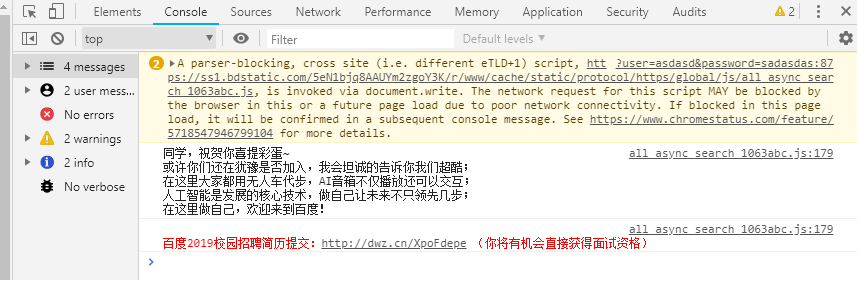一、什么是cookie?
页面用来保存信息,如:自动登录、记住用户名
二、cookie的特性
- 同一个网站中所有页面共享一套cookie
- 数量、大小有限
- 有过期时间
三、js中使用cookie
document.cookie
四、cookie的使用
- 设置cookie:
格式:名字=值(多条不会覆盖)
过期时间:expires = 时间
封装函数
- 读取cookie(字符串的分割)
- 删除cookie(已经过期)
五、封装cookie
1
2
3
4
5
6
7
8
9
10
11
12
13
14
15
16
17
18
19
20
21
22
23
24
25
26
|
function setCookie(name,value,expiresDay) {
var oDay = new Date();
oDay.setDate(oDay.getDate() + expiresDay);
document.cookie = name + ' = ' + value + '; expires = ' + expiresDay;
}
function getCookie(name) {
var arr = document.cookie.split('; ');
for (let i = 0; i < arr.length; i++) {
var arr2 = arr[i].split('=');
if (arr2[0] == name) {
return arr2[1];
}
}
return '';
}
function removeCookie(name) {
setCookie(name,1,-1);
}
setCookie('userName','blue',100);
|
六、cookie简单示例(网页登录中应用cookie)
JavaScript:
1
2
3
4
5
6
7
8
9
10
| window.onload = function() {
var oForm = document.getElementById('form1');
var oUser = document.getElementsByName('user')[0];
oForm.onsubmit = function() {
setCookie('user', oUser.value, 14);
}
oUser.value = getCookie('user');
}
|
html:
1
2
3
4
5
| <form id="form1" action="http://www.baidu.com/">
用户名:<input type="text" name="user"> <br>
密码:<input type="password" name="password"> <br>
<input type="submit" value="登录">
form>
|
七、彩蛋
表单提交到了百度的服务器,于是在百度首页的console里看到如下文字:
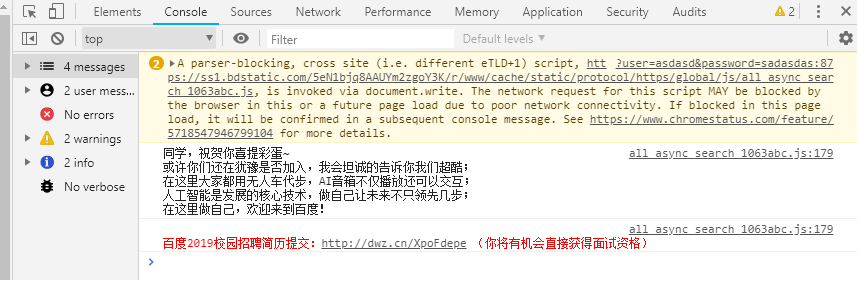
嗯,好大一个蛋~